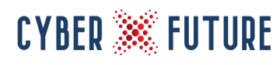The recent increase in the number of employees working from home as a result of the COVID-19 outbreak has presented organizations with an unanticipated business issue: the enterprise network has now effectively become much larger, more dispersed, and more difficult to secure with the increase in remote work.
Key to keeping organizations secure as remote employees access the corporate network is making sure appropriate steps are taken to secure home networks. One study demonstrated how important this is, finding that the vast majority of home routers were vulnerable to attacks.
“Our analysis shows that of the 186 sampled routers, 155 (83%) were found to have vulnerabilities to potential cyberattacks in the router firmware, with an average of 172 vulnerabilities per router, or 186 vulnerabilities per router for the identified 155 routers,” research by the American Consumer Institute Center for Citizen Research (ACI) noted. “In total, there was a staggering number of 32,003 known vulnerabilities found in the sample.”
Securing the New Network Perimeter
While setting up home networks is relatively simple, ensuring those networks are secure actually takes more than a few steps on the part of users. Ensuring home networks are properly secured is critical not only to protect users from attacks, but also from allowing attacks to pivot to corporate networks, a risk that has increased significantly with the surge in remote workers.
Remote workers need to take the necessary steps to secure their home network, use applications responsibly, and lock down their devices – both for their own security and for that of the corporate systems they will likely be connecting to each day.
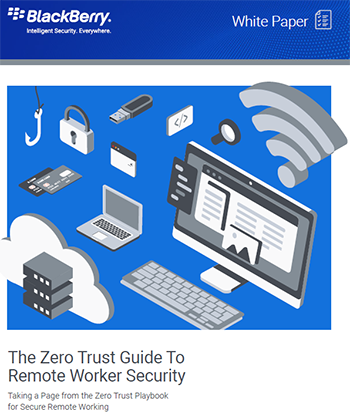 The Zero Trust Guide to Remote Worker Security white paper provides remote workers with tips on a wide range of security issues they should be aware of when working remotely, with guidance on securing home networks that includes:
The Zero Trust Guide to Remote Worker Security white paper provides remote workers with tips on a wide range of security issues they should be aware of when working remotely, with guidance on securing home networks that includes:
Home Wi-Fi Router Security: Simple actions can be taken to vastly improve the security of home Wi-Fi routers.
Modem Security: If your ISP also requires a modem you might not realize that it needs to be secure as well.
Take a Page from the Zero Trust Playbook
The Zero Trust security model trusts nothing and no one by default.
Under a Zero Trust security model, every user, device, and network are assumed to be hostile until they can be validated, and they are continuously validated to prevent a security lapse. Remote workers can apply the Zero Trust concept of assuming everything is a potential attack or avenue to compromise until they can verify that it is not.
The Zero Trust Guide to Remote Worker Security serves to act as a starting point for remote workers to take some simple steps to improve their security posture when working remotely – download this valuable resource today.